How to prepare for a discussion with your IT department
Technical documentation related to the topics discussed in this article can be found here.
It is recommended to share detailed information regarding ports and IP addresses to IT departments together with the capabilities described in this article.
When deploying Nvidia CloudXR technology, one of the key network requirements is opening the necessary UDP ports. Because of this, IT departments often seek to minimize security risks by limiting the number of IP addresses they need to whitelist and reducing reliance on UDP protocol.
To address these concerns while ensuring smooth cloud streaming performance, we offer several configuration strategies that can be used individually or in combination. These approaches help simplify IT approvals, improve security, and streamline deployment without compromising functionality.
Reducing the IP Addresses to Whitelist
Disable Unneeded Cloud Rendering Locations
The simplest way to reduce the number of IP addresses to whitelist is to enable only the cloud rendering locations you actually need. By disabling unnecessary locations, you ensure that IT only needs to whitelist IP ranges from a limited set of locations.
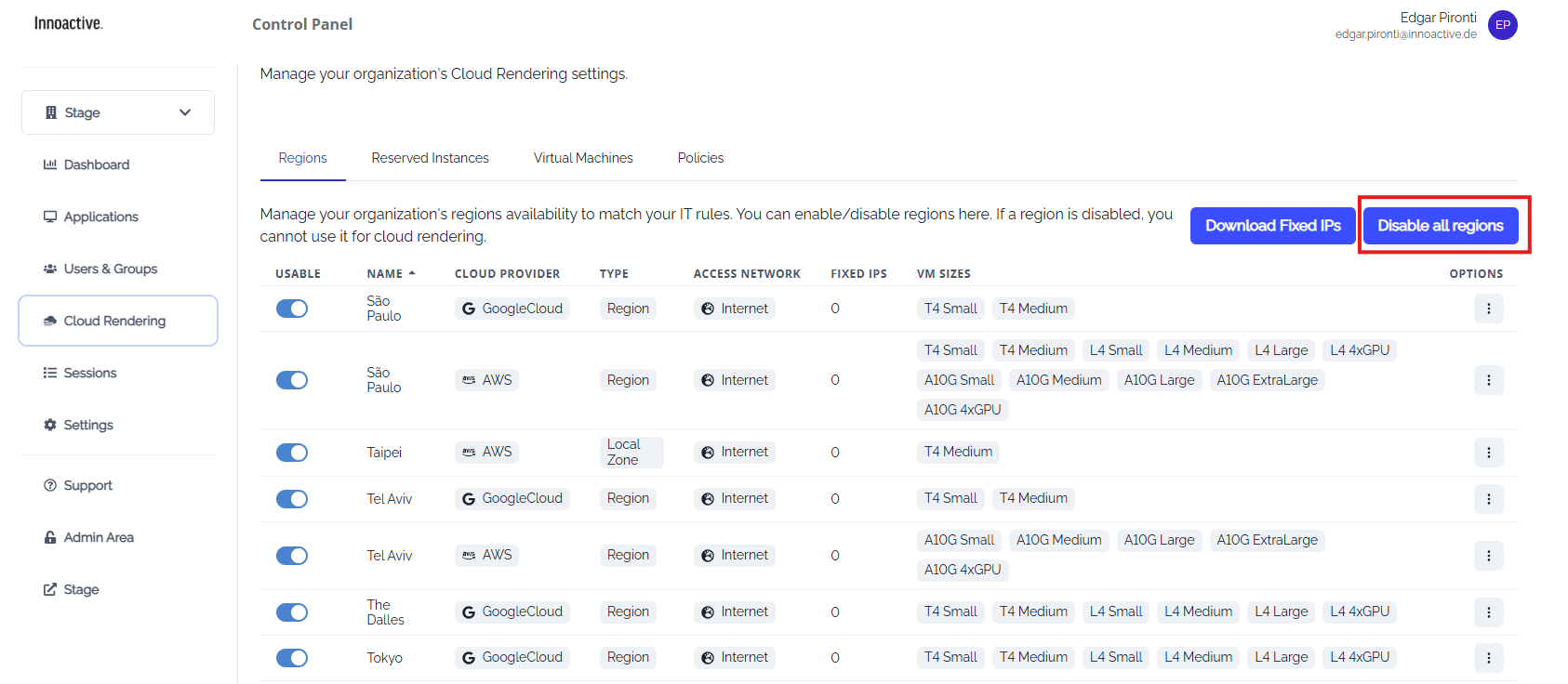
Control Panel - Cloud Rendering - Regions - Disable all regions - Enable single region
Use Fixed IP for a More Precise Whitelist
To further limit the range of IP addresses, we offer a Fixed IP capability, allowing IT to focus on a single IP address per location instead of a broader range. This makes network security policies easier to implement while ensuring seamless streaming performance.
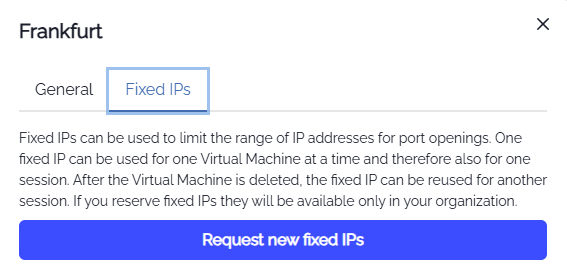
Control Panel - Cloud Rendering - Regions - Select region - Edit - Fixed IPs
There is a small charge per Fixed IP address, please reach out to your Innoactive commercial contact.
Reducing Ports and UDP Protocol Requirements
Minimizing Open Ports for VR Streaming
Traditional CloudXR VR streaming requires multiple ports and relies on UDP protocol, which IT departments often restrict due to security policies. To address this, we developed a secure encrypted VR streaming solution that operates through a VPN tunnel. This approach reduces network exposure by requiring only one UDP port to be opened.
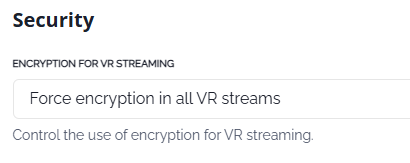
Control Panel - Cloud rendering - Policies
Using DCV for Browser Streaming (TCP-Only Support)
For browser-based streaming, we now support DCV, which eliminates the need for UDP. Since DCV operates over TCP, it simplifies network configuration and aligns better with IT security policies.
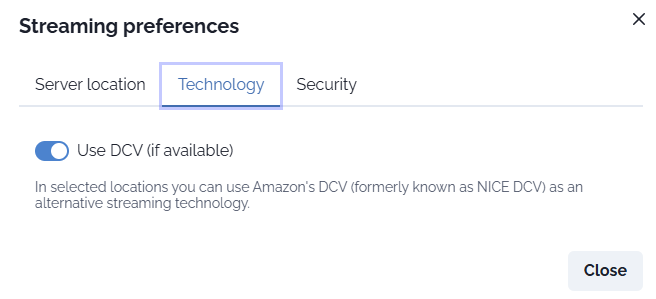
Streaming - Streaming Preferences - Technology
Today, DCV availability is limited to some of the main AWS Regions but availability will be expanded step by step so please do not hesitate to ask to your Innoactive contact.
By following these strategies, IT teams can optimize security while ensuring seamless access to Innoactive’s cloud streaming technology. For a deeper dive into specific configurations and technical details, refer to our related knowledge base articles.
